Stress Testing Realtime Node.js Apps
Overview
- Project background
- Building an application
- Configuring a server
- Gathering a swarm
- Demonstration
Project Background
- PBS built a client-side Electoral College map
- We built a real-time backend
- We researched production readiness
Project Background: PBS's Offline Application
Project Background: Our Realtime Extension
Building the Application
The Client: Modularization
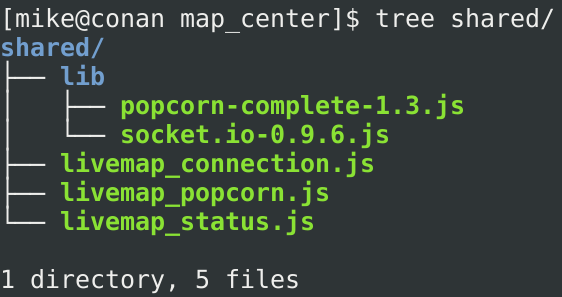
Intro to Socket.io
"Socket.IO aims to make realtime apps possible in every browser and mobile device, blurring the differences between the different transport mechanisms. It's care-free realtime 100% in JavaScript."— http://socket.io
Intro to Socket.io (cont.)
Sometimes called "the jQuery for realtime applications."
Two components:
-
socket.io-client: runs in the browser -
socket.io: runs on the server; serves the static JSsocket.io-clientfiles
The Client: Endpoint Parameterization
// Client source file
var defaultOptions = {
// These values are expanded at build time.
host: "",
port: ""
};The Client: Endpoint Parameterization (cont.)
// Build script (Grunt)
NODE_HOST: process.env.NODE_HOST || "127.0.0.1",
NODE_PORT: process.env.NODE_PORT || 8000,
// Inject NODE_HOST and NODE_PORT values into files as they are
// copied
processContent: function(content) {
return content.replace(/\{\{\s*(NODE_HOST|NODE_PORT)\s*\}\}/g,
function(match, varName) {
return grunt.config("meta." + varName);
}
);
}(Mostly) Avoiding fs.*Sync()
Generally a bad practice--it blocks the execution thread.
Acceptable during application initialization.
Advanced Socket.io usage: Learning the API
- Socket.io's examples (somewhat high-level)
- The wiki (incomplete)
- The source code (documents public API)
Advanced Socket.io usage: Dynamic connection handler
// One approach
socketServer.sockets.on("connection", function(socket) {
if (app.isLive()) {
connectLive.apply(socket, arguments);
} else {
offlineConnection.apply(socket, arguments);
}
});Advanced Socket.io usage: Dynamic connection handler
// Another approach
socketServer.sockets.on("connect", function(socket) {
socketHandlers.connection.apply(socket, arguments);
});
// elsewhere...
socketHandlers.connection = connectLive;Warning! Version 1.0 is on its way!
Configuring a Realtime Server
Security: Threat Model
- Brute force password guessing
- Private key theft
- Application logic compromise
Security: Precautions
- Disallow SSH password login
- Create
devuser withsudorights - Create
nodeuser with limited rights
Technical requirements: Node.js
Install to /opt/joyent/node/ (check out the Filesystem Hierarchy Standard for some light reading)
$ sudo chown users:dev /opt/joyent/node
Technical requirements: Locking down dependencies
Data collection tools: htop
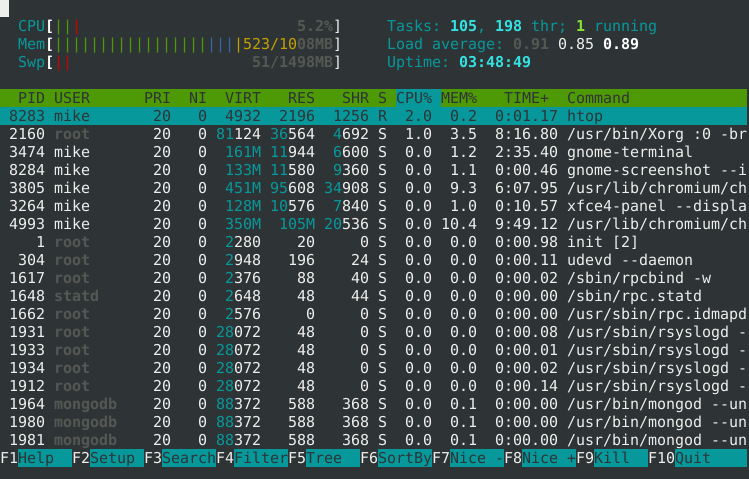
apt-get install htop
Data collection tools: SAR
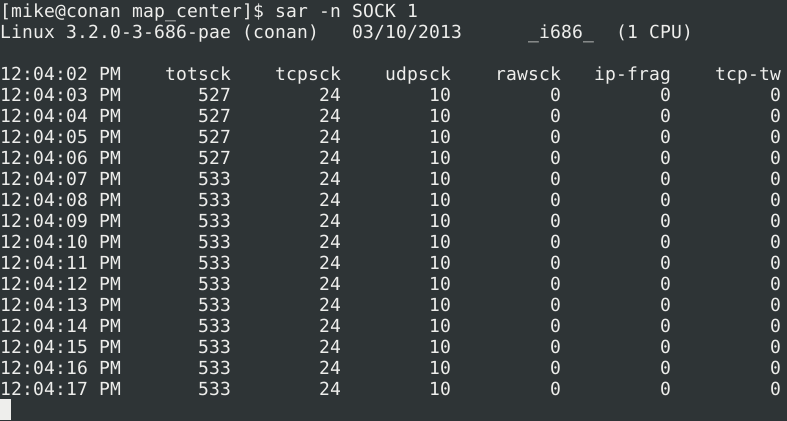
apt-get install sysstat
Gathering a Swarm
Client Simulator: Design
Client Simulator: Technical Considerations
Aside: Modifying upstream dependencies
I wanted to simulate long-polling connections from Node.js (see how). Socket.io required a patch to support this.
- Before that was merged, we needed to use our fork of the project.
- After it was merged, we needed to specify the dependency with a git URL
- After a new version was published, we could have simply specified the latest version.
Small-scale Demonstration
AWS*
"Amazon Web Services offers a complete set of infrastructure and application services that enable you to run virtually everything in the cloud: from enterprise applications and big data projects to social games and mobile apps."
Lucky for us, there's a Free usage tier.
* Amazon refused to pay me for this slideAWS (cont.)
- Relax security considerations (instances are short-lived)
- Install your VCS to ease on-the-fly updates
Bees with Machine Guns
A utility for arming (creating) many bees (micro EC2 instances) to attack (load test) targets (web applications).— Bees with Machine Guns project page
My awful hacked-up fork
jugglinmike/beeswithmachineguns"But... why?!"
We need a slightly more generalized approach to run our Node.js client simulator.
Demonstration
What's Next?
- stud and stud-proxy
- Socket.io 1.0 and Engine.io
Resources
- The Realtime Engine by Guillermo Rauch
- Source code
- Related article series
- Related screencast series